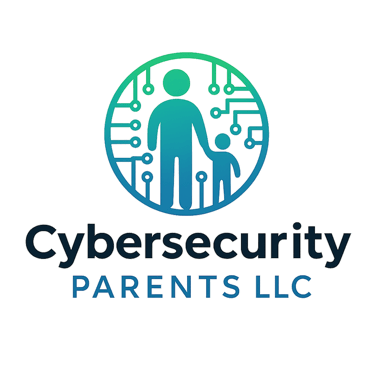Day 2 of the Spooky Cyber Safety Challenge
10 days of fun and safety for families, today's topic: DEVICE UPDATES
Kae David & Chad Rychlewski
10/2/20252 min read
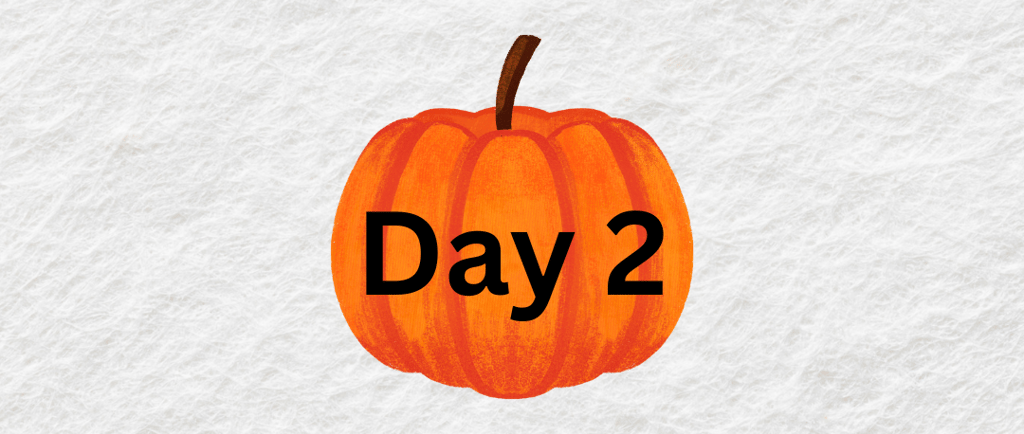
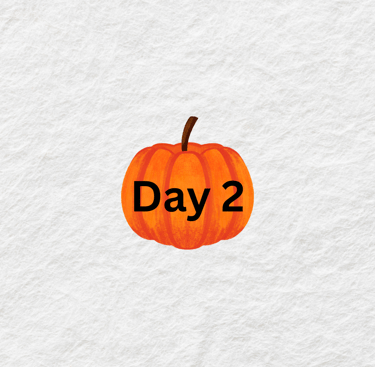
Witch-Proof Your Devices: Keep Hackers Out with Updates
Halloween may bring out witches, goblins, and ghosts… but the real scary stuff hides inside your family’s devices if they’re not kept up to date.
Software updates aren’t just about cool new features. They’re actually one of the strongest shields against hackers. When companies discover security weaknesses, they patch them with updates. If you don’t install those updates, you’re leaving the door open for cyber “witches” to sneak in.
Why Updates Are Like Magic Spells
Think of updates as protective spells for your devices. Without them, hackers can:
Steal passwords
Spy on cameras and microphones
Break into home Wi-Fi and smart devices
Spread viruses across the family’s gadgets
The fix? Stay updated!
Devices Parents Should Always Keep Updated
Here’s your witch-proofing checklist. Make sure these devices in your home have the latest security updates:
Smartphones – The #1 target for hackers.
Tablets – Especially if your kids use them for games or schoolwork.
Computers – Don’t skip those “Restart to install update” reminders!
Smart TVs – Yes, they need updates too.
Gaming Consoles – Hackers love popular online gaming platforms.
Wi-Fi Router – The brain of your home network. Outdated routers = open doors.
Home Security Systems – Cameras, doorbells, alarms… all must be updated to stay secure.
Family Cyber Activity: Witch Hat Challenge
Here’s a fun way to get kids involved 👇
Draw (or print!) seven witch hats (see activity below)
Every time you confirm a device is updated, color in a hat.
When all hats are filled in, your family has officially witch-proofed your home! 🧙♀️✨
Cyber Safety Is a Year-Round Spell
Witches may vanish after Halloween, but hackers stick around. Make device updates a family habit: check once a month, or set devices to update automatically.
Because nothing’s scarier than leaving your family’s digital door unlocked.
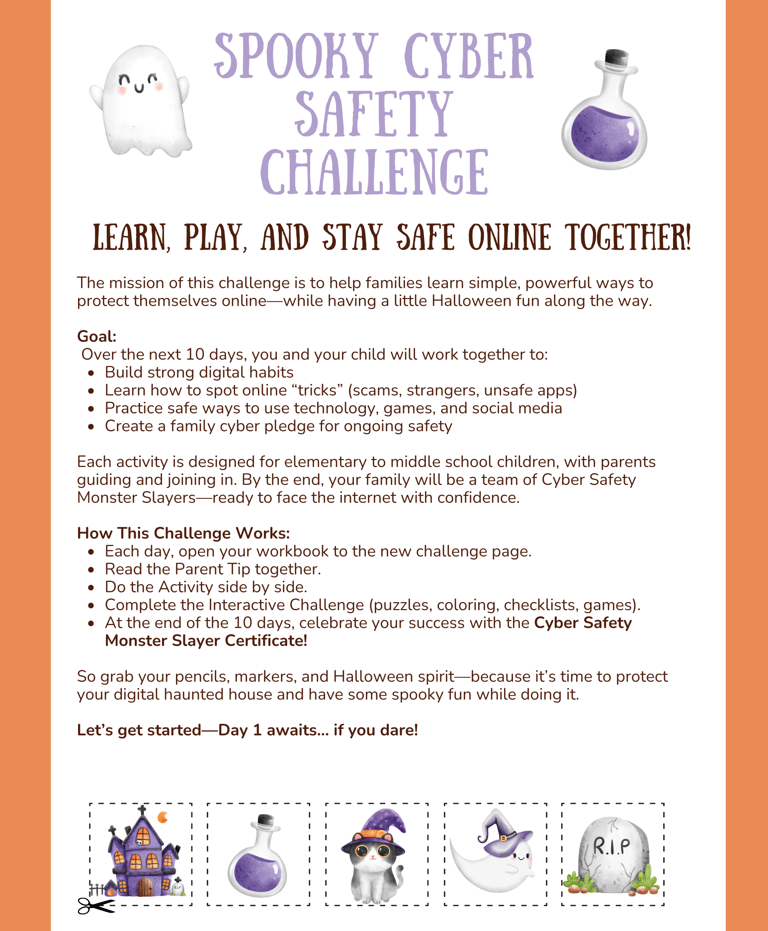
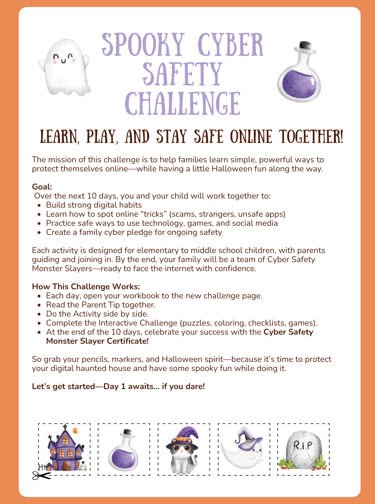
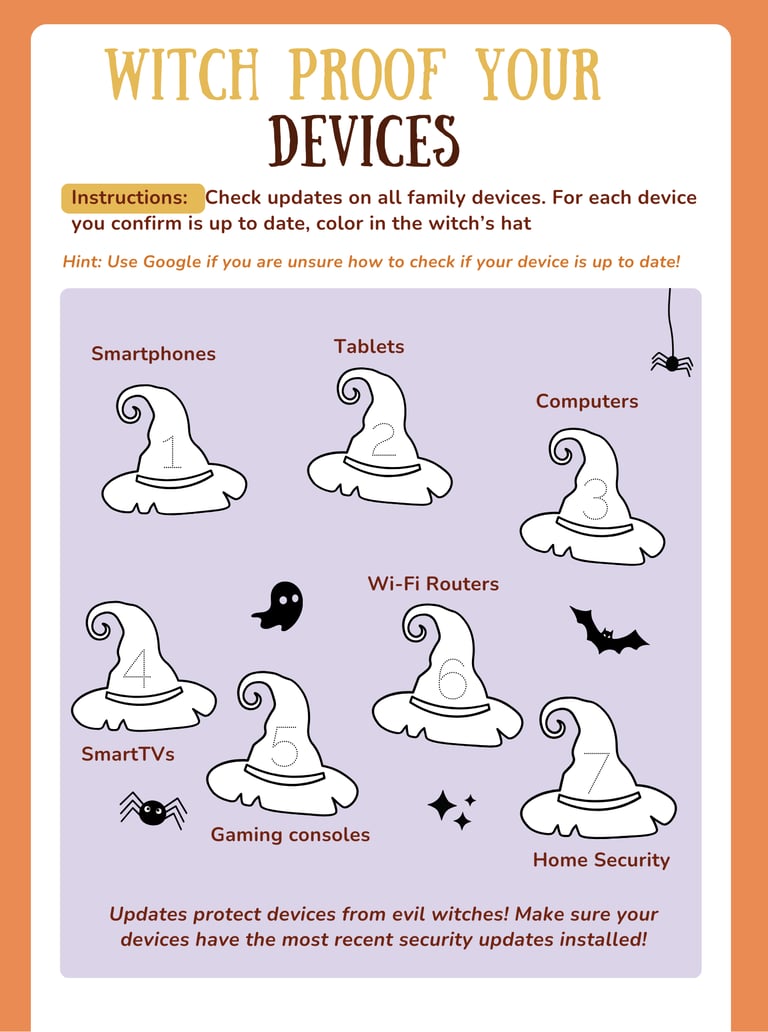
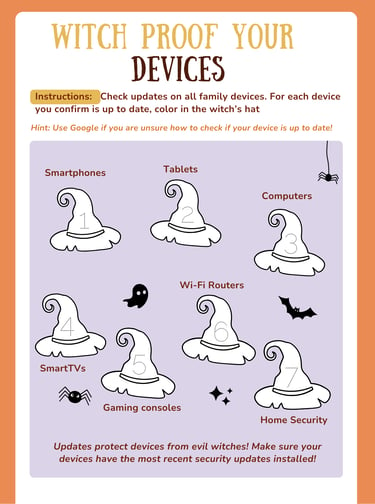
Cybersecurity Parents LLC
Empowering families to navigate the digital world.
Email us
© Cybersecurity Parents LLC 2025. All rights reserved.

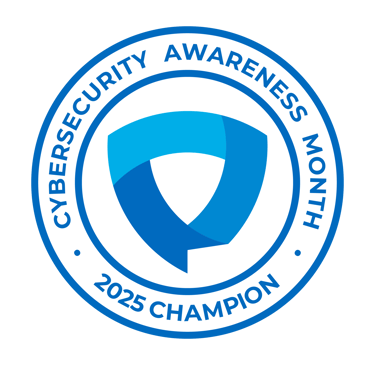
All content, materials, and sessions provided by Cybersecurity Parents LLC are intended for informational and educational purposes only.
They do not constitute legal, financial, or cybersecurity advice. Parents, educators, and participants should use their own judgment and, when necessary, consult with a qualified professional. By participating in our events, reading our materials, or using our resources, you acknowledge and agree that Cybersecurity Parents LLC is not liable for any actions you take or outcomes resulting from the use or misuse of our content.