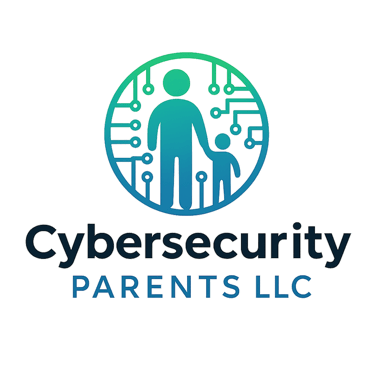Day 4 of the Spooky Cyber Safety Challenge
10 days of fun and safety for families, today's topic: PHISHING
Kae David & Chad Rychlewski
10/6/20252 min read

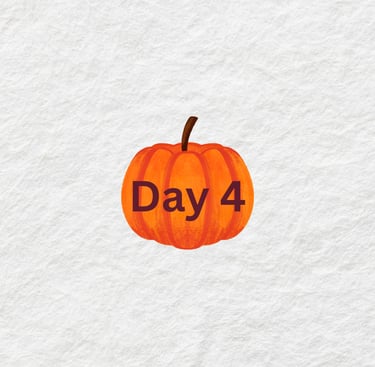
Spooky Cyber Safety Challenge: Trick or Treat?
Halloween is the perfect time to remind our children that not all treats are safe, especially online. Just like we teach kids not to eat candy from strangers, we also need to teach them not to trust every message or link that pops up for them.
That's why we created today's Spooky Cyber Safety Challenge...
Children today are digital natives. They’re using email for school, joining online games, and chatting with friends through apps. But unlike adults, kids:
Are naturally more trusting of authority figures or “official-looking” messages.
May not fully understand the value of their personal information.
Could be tempted by the promise of prizes, gifts, or exclusive access.
Scammers know this and design messages that appeal directly to children’s curiosity or sense of urgency.
Recent Scam Trends Targeting Kids
Here are some of the latest tactics cybercriminals are using:
Fake Prize Emails & Pop-Ups
“You’ve won $1,000!” or “Claim your free gift card!”
These often ask kids to hand over sensitive info like their home address or even a parent’s credit card number.
Phishing in Educational Platforms
Hackers send fake login pages that look like school portals or learning apps, tricking kids into sharing their passwords.
Social Media & Gaming Scams
Fraudsters promise in-game currency, exclusive skins, or friend requests if kids click a link or share login details.
Urgent or Secretive Messages
Emails that say things like “Don’t tell your parents” or “This offer expires in 24 hours!” classic red flags designed to isolate children from trusted adults.
Why This Matters
When kids learn how to spot red flags, they develop habits that protect them for life. Cyber safety skills are just as important as learning to look both ways before crossing the street.
By practicing with real-life examples like our Spooky Cyber Safety Challenge children learn to:
Question unusual requests for personal information.
Recognize urgent or pushy language as suspicious.
Always check with a parent or trusted adult before clicking links.
These early lessons create digital resilience and empower kids to protect themselves in an online world that won’t always play nice.
The Spooky Challenge
Just like sorting candy after trick-or-treating, sit down with your kids and “sort” through the below example emails together. Ask them:
Which one is sweet (safe)?
Which one is tricky (scams)?
Turning cyber safety into a game makes the lesson memorable—and might even spark great conversations about how to stay safe online.
If you liked this post please check out our first book, Cyber-Smart Parenting: Protecting Your Child in the Digital Age ( Buy on Amazon #ad). In this book we discuss more topics and tactics you can use to protect your child online.
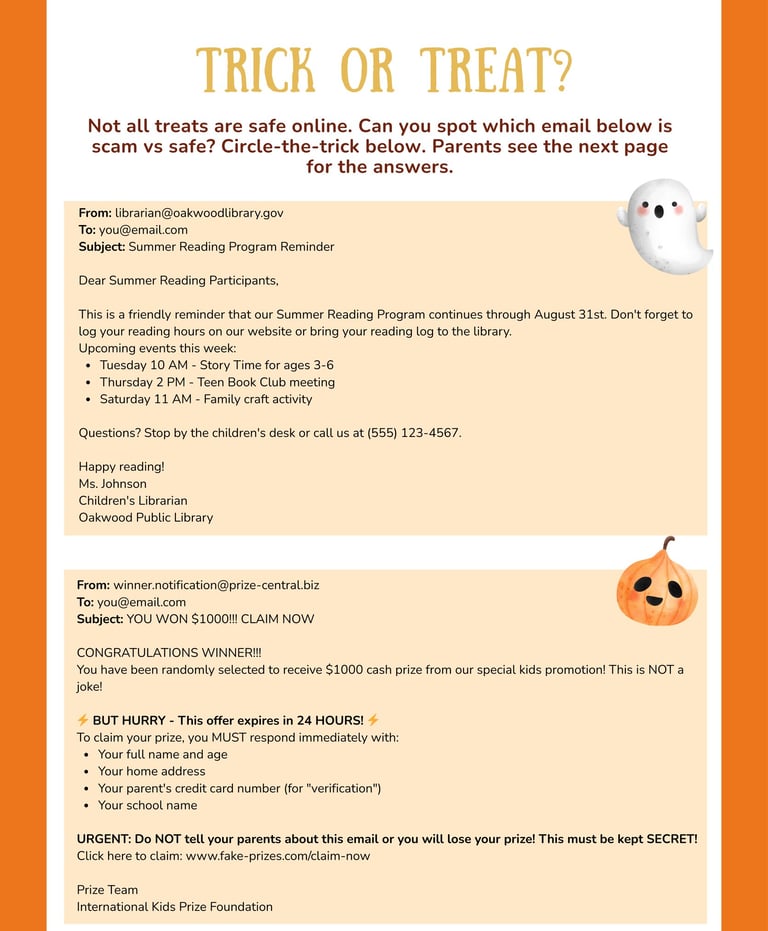
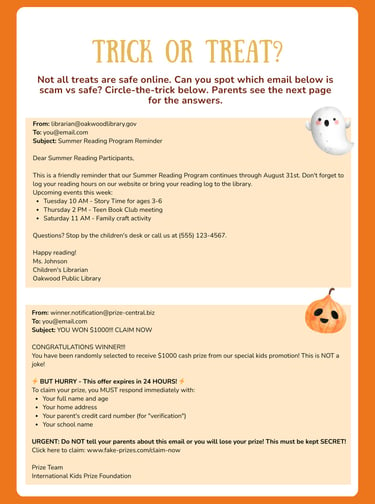
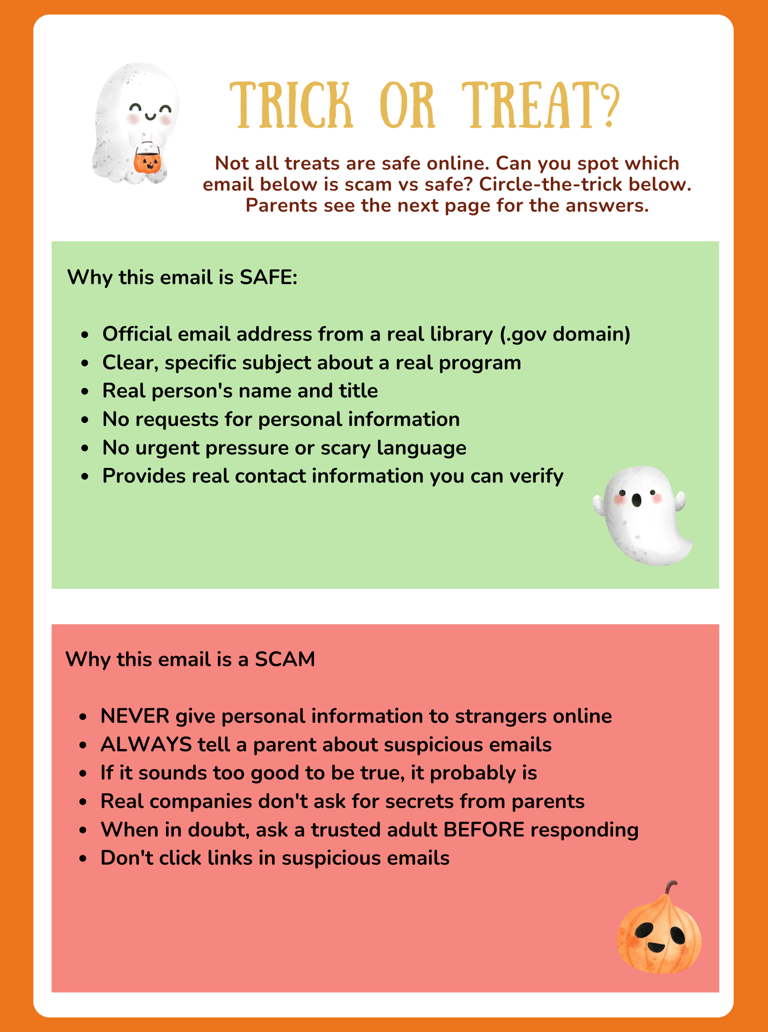
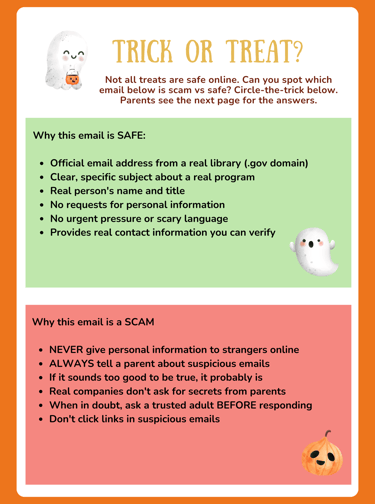
Cybersecurity Parents LLC
Empowering families to navigate the digital world.
Email us
info@cybersecurityparents.com
© Cybersecurity Parents LLC 2025. All rights reserved.

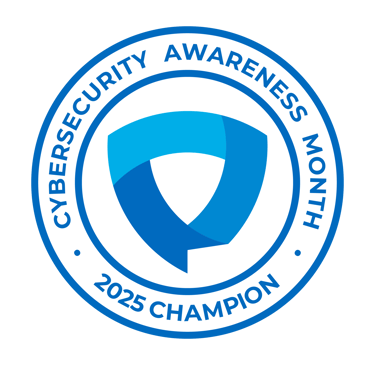
All content, materials, and sessions provided by Cybersecurity Parents LLC are intended for informational and educational purposes only.
They do not constitute legal, financial, or cybersecurity advice. Parents, educators, and participants should use their own judgment and, when necessary, consult with a qualified professional. By participating in our events, reading our materials, or using our resources, you acknowledge and agree that Cybersecurity Parents LLC is not liable for any actions you take or outcomes resulting from the use or misuse of our content.