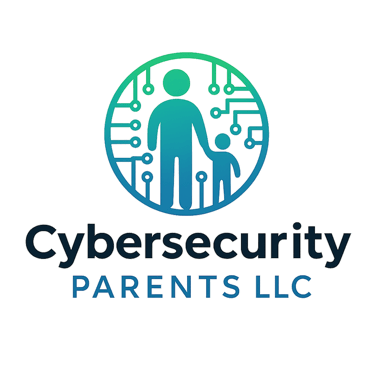Password Managers for Families
Learn what a password manager is, why you should use it, and the different types to choose from!
Kae David
6/26/20252 min read


What is a Password Manager?
In today's digital age, we juggle countless passwords for various online accounts, from social media to banking. A password manager is a tool that helps you securely store, generate, and manage these passwords. Instead of using the same password across multiple sites (a risky move!), you can rely on a password manager to create unique, complex passwords for each of your accounts. This way, you only need to remember one master password to access all the rest!
Why Families Should Use a Password Manager
When it comes to families, online security is paramount. Password managers can be a game-changer by making it easy to share passwords among family members without sacrificing security. For instance, parents can store their banking and other essential passwords in a family account while allowing children to access safer sites securely. Plus, a password manager can help instill good habits in kids from a young age, teaching them about the importance of strong, unique passwords and online privacy. By simplifying password management for everyone in the family, parents can reduce the risk of family members falling victim to hackers or phishing scams.
5 Different Types of Password Managers to Check Out
Now that you’re sold on the idea of using a password manager, let’s take a look at five different types you can explore:
Cloud-Based Password Managers: These are the most popular options. They store your passwords online, allowing access from any device. Examples include LastPass and Dashlane.
Local Password Managers: These store your passwords locally on your device rather than in the cloud. While this means you have more control, it also means you can lose access if your device is lost or damaged. KeePass is a well-known option here.
Browser-Based Password Managers: Most modern browsers come with built-in password management features. They can save and autofill passwords for you while browsing. Though convenient, be cautious, as they may not offer the same level of security as dedicated password managers.
Enterprise Password Managers: These are designed for companies and organizations, offering features like team members' access control and secure sharing. Examples include 1Password Teams and Bitwarden Enterprise.
Open-Source Password Managers: If you’re tech-savvy and concerned about privacy, open-source options like Bitwarden allow access to the code, meaning you can review it for security vulnerabilities.
Choosing the right password manager is essential to staying secure online, especially for families. By adopting one of these tools, you can ensure that everyone in your family can surf the web in a safer, more secure manner!
Keep working through additional steps to protect your children online. More steps are covered in our first book, Cyber-Smart Parenting: Protecting Your Child in the Digital Age ( Buy on Amazon #ad).
Cybersecurity Parents LLC
Empowering families to navigate the digital world.
Email us
info@cybersecurityparents.com
© Cybersecurity Parents LLC 2025. All rights reserved.

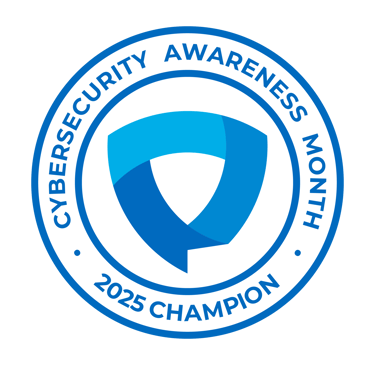
All content, materials, and sessions provided by Cybersecurity Parents LLC are intended for informational and educational purposes only.
They do not constitute legal, financial, or cybersecurity advice. Parents, educators, and participants should use their own judgment and, when necessary, consult with a qualified professional. By participating in our events, reading our materials, or using our resources, you acknowledge and agree that Cybersecurity Parents LLC is not liable for any actions you take or outcomes resulting from the use or misuse of our content.